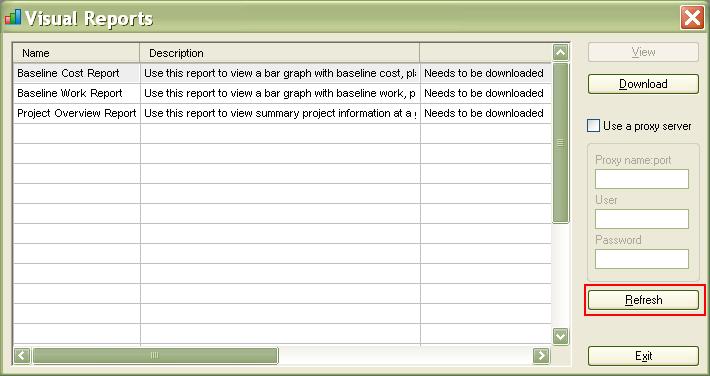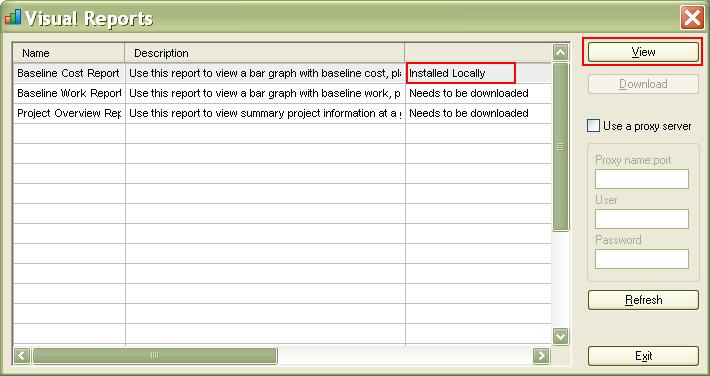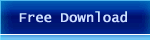ProjectViewerReport Project Overview Report
Project Overview Report by K-SOL is an Add-In for Project Reader, the viewer for MS Project.
Project Overview Report show you under Microsoft Excel the summary project information at a glance. You can download for free this report and install it under Project Reader.
Project Overview Report ScreenShot
below an output example of this report
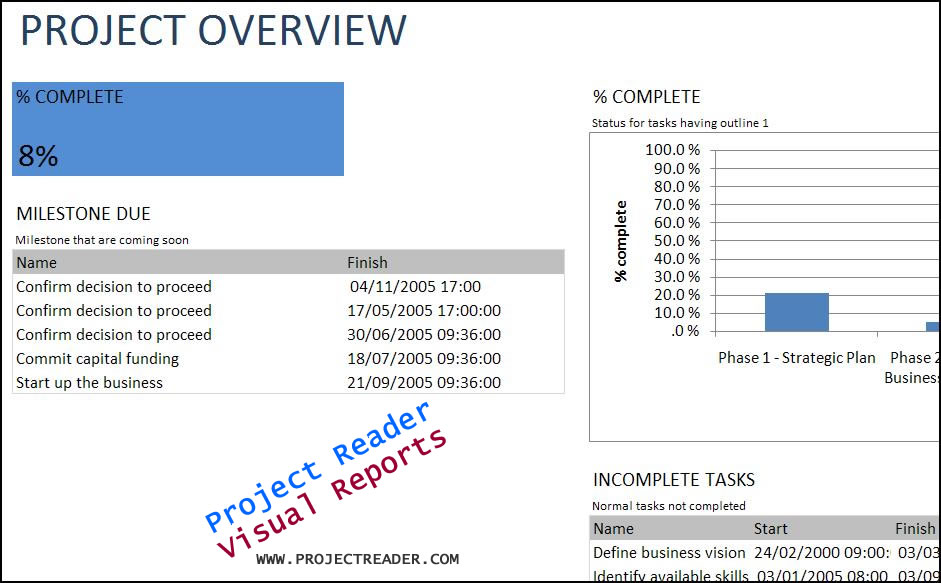
Report Data
- Pecentage Complete of the project
- Chart of percentage complete for each task at the outline level specified by the user (default value is 1)
- List of milestones that are coming soon
- List of normal task that are not completed
Installing the Report
- Open the Visual Report Panel of Project Reader. You can use the menu option or the toolbar icon as below:

- The Visual Report window show you the list of reports and the status for each report. Click on a report and download it as below:
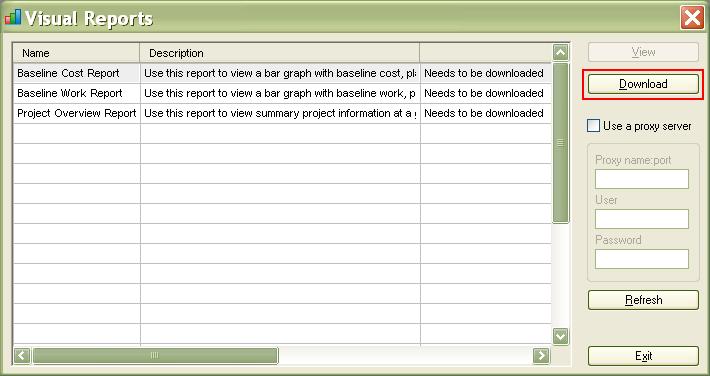
- After the download you have to install it. After the installation click on refresh button:
- The status of the report will change, select the installed report and click on View button as below::
- Microsoft Excel will be opened and the report will be created.